Maximizing Your Printer’s Lifespan: Maintenance Tips
A well-maintained printer is the backbone of effortless productivity, whether for home or office use. To make sure your printer operates at its peak for years, follow these simple tips:
- Regular Cleaning: Dust and debris can affect print quality and performance. Clean the printer’s exterior and paper tray weekly using a soft, lint-free cloth.
- Correct Cartridge Usage: Always use original toner cartridges, like the HP 88A Black Original LaserJet Toner Cartridge, for better print quality and longevity.
- Power Down Properly: Avoid abrupt power-offs. Use the printer’s power button to ensure the internal components shut down safely.
- Optimal Placement: Keep your printer in a cool, dry area away from direct sunlight and moisture to prevent overheating or damage.
- Routine Software Updates: Update printer drivers and firmware regularly to enhance functionality and fix bugs.
Now, let’s get into why the HP LaserJet Pro M126Nw All-in-One is a top choice for anyone seeking a reliable, multifunctional printer.
Key Features of the HP LaserJet Pro M126Nw
The HP LaserJet Pro M126Nw stands out as a feature-packed, user-friendly device created to meet diverse printing needs. Here’s what makes it shine:
1. Multifunctionality at Its Best
This compact all-in-one printer delivers exceptional print, copy, and scan functions, enabling seamless transitions between tasks. Whether you’re printing documents or scanning forms, the M126Nw makes everything effortless.
2. Seamless Connectivity
With support for Wi-Fi, Hi-Speed USB 2.0, and Ethernet, this printer ensures smooth, uninterrupted connections. Mobile printing is also a breeze with HP’s smart app integration.
3. Speed and Efficiency
Printing speeds of up to 21 pages per minute (ppm) allow you to keep up with demanding workloads. Coupled with a high monthly duty cycle of 8000 pages, this printer is ideal for office environments.
4. Quality and Versatility
Equipped with the HP 88A toner, the printer produces sharp monochrome prints with a yield of up to 700 pages per cartridge. It supports various media sizes, including A4, A5, A6, B5, postcards, and envelopes, meeting diverse printing requirements.
5. User-Friendly Design
The 2-line LCD display, 13 control panel buttons, and 4 LED indicator lights make it easy to manage tasks and track printer performance.
6. Compatibility
Compatible with a wide range of operating systems, including Windows, macOS, and Linux, the M126Nw guarantees smooth integration into any tech ecosystem.
7. Energy Efficiency
With a power consumption of 465 watts, this printer is designed for energy efficiency without compromising on performance.
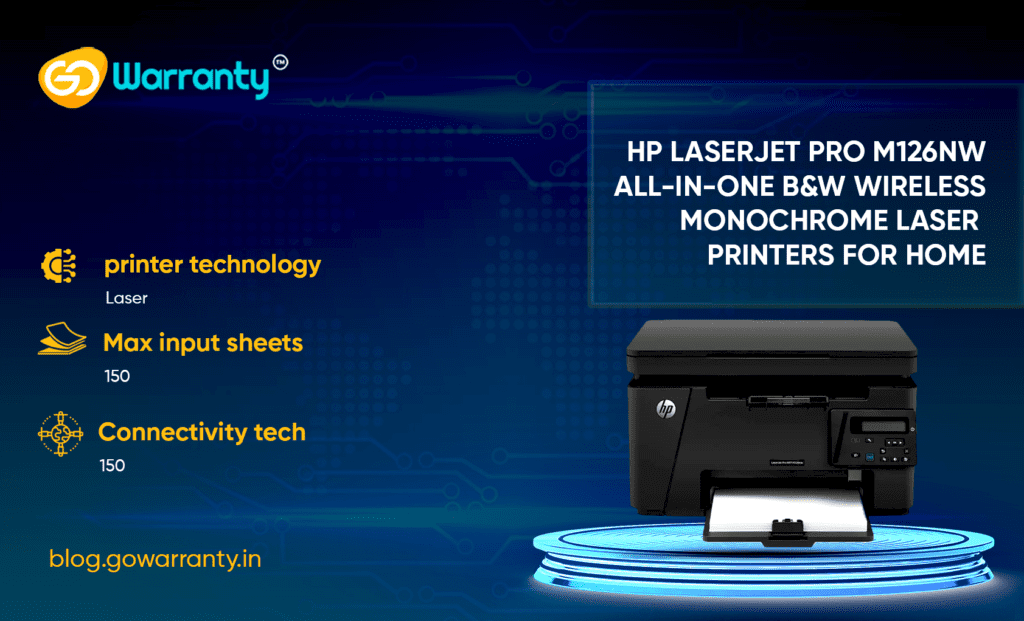
Specifications at a Glance
Here’s a handy table summarizing the key specifications:
| Feature | Details |
| Brand | HP |
| Model | LaserJet Pro M126Nw |
| Printing Technology | Laser |
| Printer Output | Monochrome |
| Maximum Print Speed | 21 ppm |
| Connectivity | Wi-Fi, USB 2.0, Ethernet |
| Compatible Operating Systems | Windows, macOS, Linux |
| Special Features | Expandable, Easy Mobile Printing |
| Input/Output Capacity | 150-sheet input, 100-sheet output |
| Resolution | 1200 x 1200 dpi |
| Monthly Duty Cycle | Up to 8000 pages |
| Dimensions | 19.6D x 13.1W x 13.8H cm |
| Weight | 10 kg |
| Power Consumption | 465 Watts |
Why Choose the HP LaserJet Pro M126Nw?
1. Ideal for Home and Office
Compact yet powerful, the M126Nw handles everything from basic home printing to heavy-duty office tasks with ease. Its monochrome laser technology guarantees professional-grade results.
2. Reliable and Durable
The sturdy build and versatile functionality make this printer a reliable choice for long-term use. Its 8000-page duty cycle is designed for consistent, dependable performance.
3. Easy Maintenance
The printer’s expandable features and simple design reduce maintenance hassles. Moreover, the inclusion of essential accessories, such as power cords and USB cables, ensures a hassle-free setup.
Boost Printer Longevity with GoWarranty Extended Warranty
While the HP LaserJet Pro M126Nw is built for durability, investing in an extended warranty plan like GoWarranty is a smart move. Here’s why:
- Extended Coverage: Protect your printer beyond the standard one-year warranty.
- Cost-Effective Repairs: Save on unexpected repair costs and enjoy peace of mind.
- Seamless Support: Get simple assistance from certified technicians for any printer issues.
By opting for the GoWarranty plan, you can make sure your printer stays in peak condition, providing uninterrupted performance for years.
Conclusion
The HP LaserJet Pro M126Nw All-in-One Printer is a stellar choice for anyone seeking efficiency, quality, and versatility. By maintaining your printer with regular care and using an extended warranty plan like GoWarranty, you can extend its lifespan and performance.
Don’t wait—equip your workspace with the HP LaserJet Pro M126Nw today and secure it with GoWarranty for unparalleled reliability and peace of mind!

