The Indian market for affordable gadgets and devices is on the boom, and OnePlus has now expanded into the smart TV market after its phenomenal success in the smartphone market. OnePlus is known for developing value-for-money smartphones and thus has definitely raised the hope with the launch of not one but two premium smart TVs- OnePlus TV Q1 and OnePlus TV Q1 Pro.
OnePlus TV Q1 costs around Rs. 69,900, while the Pro version costs around Rs. 99,900. Both the models have almost the same features except in terms of audio, which we have discussed below. So, without any further ado, let’s have a look at the specs of the OnePlus TV Q1 Series and let you decide if this smart TV is the one for you or not.
Specifications of OnePlus Q1 Series
| Specs | OnePlus TV 55 Q1 | OnePlus TV 55 Q1 Pro |
| Display | 55-inch panel3840 x 2160 pixelsQLED-backlit Vertical Alignment (VA) panel16:9 aspect ratio | 55-inch panel3840 x 2160 pixelsQLED-backlit Vertical Alignment (VA) panel16:9 aspect ratio |
| Processor | MediaTek MT56704 x Cortex A53 @ 1.5GHzMali G51 GPU | MediaTek MT56704 x Cortex A53 @ 1.5GHzMali G51 GPU |
| RAM | 2.5GB | 2.5GB |
| Storage | 16GB | 16GB |
| Audio | 50W output4 x full-range speakers | 50W output4 x full-range speakers2 x subwoofers2 x tweeters |
| I/O & Connectivity | 4 x HDMI ports1 x USB 3.01 x USB 2.0Optical Audio inputEthernet port3.5mm jack for AV input (converter included in the box)USB-C for MTP and support for USB-C drivesIR receiverDual-band Wi-FiBluetooth 5.0 | 4 x HDMI ports1 x USB 3.01 x USB 2.0Optical Audio inputEthernet port3.5mm jack for AV input (converter included in the box)USB-C for MTP and support for USB-C drivesIR receiverDual-band Wi-FiBluetooth 5.0 |
| Interface | OxygenPlay along with Android TV UI based on Android 9 Pie | OxygenPlay along with Android TV UI based on Android 9 Pie |
| Warranty | One Year (Get extended warranty for your OnePlus TV) | One Year (Get extended warranty for your OnePlus TV) |
Design of OnePlus Q1 Series
The Q1 Series is slim, sublime, and seductive. One might find the TV a little on the heavy side, but its build accounts for this weight. The TV’s stand is a vertical metal pipe, while the base stand has an elliptical rim of solid metal, with a chrome finish on both of them to give protection from corrosion.
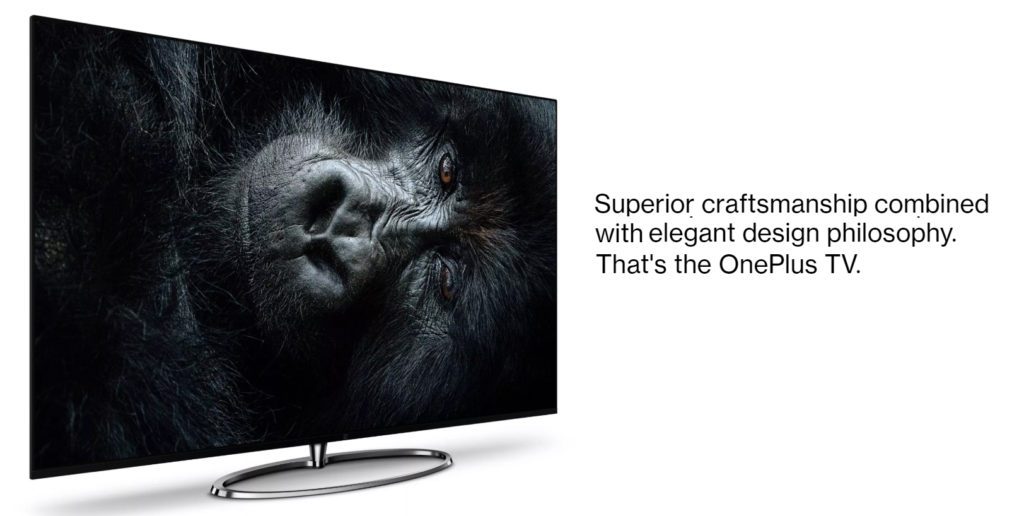
The rear of the smart TV is made up of a sturdy plastic sheet with a carbon fiber finish on the exterior surface. The front of the TV, on the other hand, is entirely made of glass, with no bezels on the top, left, or right sides.
A 55-inch QLED display with a 4K resolution is present on the OnePlus TV. The display features roughly 5mm (0.2′′) of non-active portions along the borders, which are, by the way, under the glass. When the UI’s backdrop is black or dark grey, these non-active areas blend in with the rest of the display. According to OnePlus, this is an anti-glare glass, preventing the light from spreading over the display.
One of the most eye-catching features of the OnePlus TV 55 Q1 Pro is the movable soundbar that comes from the bottom of the TV when switched on and retracts when the TV is turned off.
Overall, the OnePlus TV is constructed with high-quality materials and expresses elegance and flamboyance from every perspective.
Picture and Display Quality
OnePlus uses QLED backlighting on a VA (Vertical Alignment) panel. Colors and contrast are known to be superior on VA panels, but viewing angles suffer as a result. OnePlus TV Q1 Series features a 55-inch UHD display with a resolution of 3840 x 2160 pixels which leads to a pixel density of 80 ppi. Also, the smart TV’s 4K QLED-backlit VA screen is considerably bright.
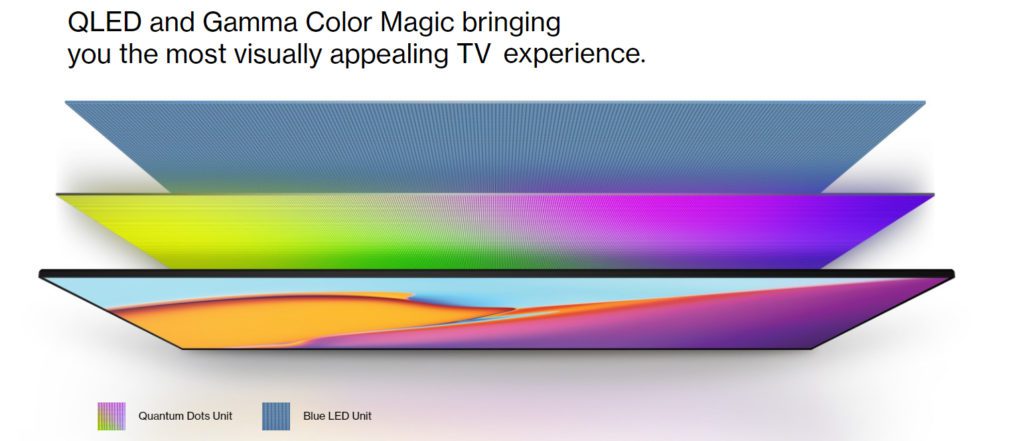
The OnePlus TV is outstanding in terms of colour and contrast. The TV’s colour range, according to OnePlus, covers 96% of DCI-P3 and 12% of the NTSC gamut. Vivid, Picture, Sports, Cinema, Film, and four separate slots for custom settings are available on the OnePlus TV, so you don’t have to deal with them every time you move between different input sources. On TV, OnePlus uses a Gamma Color Magic processor for “best-in-class image quality,” as their CEO Pete Lau calls.
The OnePlus gets its support from HDR 10, HDR 10, and Dolby Vision to have the edge over the contrast and color of the display panel. Nonetheless, the display panel is quite bright, and also the anti-glare top glass prevents interference in the viewability.
Sliding Sound Bar – First Time in OnePlus
The OnePlus TV Q1 55 Pro, because of its eight-speaker system in the moveable soundbar, excels in the audio department. Four full-range speakers, two subwoofers for enhanced lower mids, and two tweeters for crisper highs make up this setup. This makes the total sound power of these speakers is 50W, which is rather astounding.

The non-pro model, on the other hand, has only four speakers but has the same 50W output. The OnePlus TV’s (non-Pro) sound output is almost similarly loud but less polished.
The OnePlus TV Q1 Pro’s audio output provides a great experience with almost all types of content. For the sound output, there are pre-set options for the user to choose from, such as Standard, Surround, Clarity, and User.

With the support of Dolby Atmos, the OnePlus smart TV gives its user the benefit of functions like Dialog Enhancer and Volume Leveler.
UI and UX
The OnePlus TV Q1 Series is powered by Android Pie. The smart TV has the default Android TV interface on its homepage, which includes channels with video recommendations from various apps such as YouTube, Netflix, Amazon Prime Video, and Google Play Movies, as well as app suggestions from the Google Play Store along with a list on the top with favourite apps. Spotify’s Android TV app is also supported by the OnePlus TV, and the user’s recommended playlists display on the Spotify channel.
Aside from the conventional Android TV interface, the OnePlus TV has OxygenPlay, which OnePlus describes as a “one-stop-shop” for users’ content demands. This interface has content from apps such as ZEE5, Hungama Play, and ErosNow.
OnePlus Pictorial screensavers, which allow images submitted under the “Shot on OnePlus” campaign or a set of screens showing a clock and weather with numerous settings, are among the other over-the-top software modifications. In addition, the OnePlus TV can run games that are compatible with Android TVs.
Input-Output
The OnePlus TV supports a variety of inputs-output options, such as:
- 4 HDMI ports
- 1 USB 3.0
- 1 USB 2.0
- Optical Audio input
- Ethernet port
- 3.5mm jack for AV input with a convertor
- USB-C for MTP
- Support for USB-C drives
- IR receiver
Aside from these input-output options, the OnePlus TV has dual-band Wi-Fi and Bluetooth 5.0 compatibility. The OnePlus TV communicates with the remote controller through Bluetooth. The smart TV also has a Bluetooth Stereo mode that lets the user use it as an external Bluetooth stereo system.
Remote Controller
In comparison to the usual remotes we see with other Android or smart TVs, the Q1 Series remote is pretty unique. The remote is powered by an inbuilt rechargeable battery, which eliminates the need to replace batteries on a regular basis.

OxygenPlay Back, Android TV Home. Netflix, Google Assistant Menu, Amazon Prime Video, and YouTube all have distinct buttons including a volume mute button and a source selector button.
Finally, the remote controller also has a microphone that can be used to give orders to the OnePlus TV’s Google Assistant or to search instead of typing.
Final Verdict
If you’re searching for a TV with exceptional image quality, including outstanding brightness, brilliant colors, and incredible contrast, the OnePlus TV Q1 Series is undoubtedly one of the finest options available. The eye-catching moveable soundbar and superb sound quality, it provides, enhance the image quality, resulting in a really spectacular and immersive watching experience.
The OnePlus TV Q1 Series’ quality and premium feel can undoubtedly lead the company to elevate consumers into a niche of semi-premium Android TVs without sacrificing fantastic functionality and usability.

