For better or worse, we’ve all been watching a lot more TV lately. That’s got a lot of folks looking at their ageing TV and wondering if it’s time for an upgrade. If your TV is hovering around the 10-year mark, the answer is: Absolutely. There has been a tremendous amount of innovation and new features in TVs recently, and that means you need to become familiar with some new tech terms and jargons before you go shopping.
Don’t worry: This 4K/8K TV buying guide will explain it all in easy-to-understand language. In the end, you’re going to know exactly which features to look for and which ones you can pass on to get the best deal on the best new TV for your home.
Size and setup
When you’re looking into a new TV, the first thing to check is how much space you’ve got in your entertainment room. Keep in mind that TV screens are measured diagonally, so when you see a TV listed as 65 inches, that’s the diagonal measurement, not the height or width. Those dimensions can be found on a TV’s product page, and are often listed in reviews. Most living rooms will do well with a 50-inch or larger TV, though you can decide as per your budget and requirements.
If you’re going to be using a TV stand, make sure to factor the stand’s dimensions into your calculations to ensure a good fit. It’s also important to understand that more and more TVs are mounted on legs at their exterior, rather than bases at the center, which begs for even more space.
Those who are wall mounting will be happy to know that weight isn’t an issue here. There are mounts for every size and weight TV out there, and we have a wall mount buying guide to help you choose the right one. If you need help going through the actual process of mounting your TV, we can help you with that too.
Resolution
The “4K” in 4K TVs refers to their resolution. Despite the fact that 4K TVs don’t quite have 4,000 lines of horizontal resolution (it’s actually 3,840) the term is catchy and easier to remember and say than its other names like “2160p,” “4K Ultra HD,” or simply “UHD.” Whatever you call it, it’s the current standard for the number of pixels used to create the on-screen image you see.

At four times the pixel resolution of the previous standard — 1080p HD — the difference is notable, especially when these TVs display native 4K content. Images are crisper, fine details are clear and visible, and you can sit closer to larger TVs without notable image degradation.
Of course, some manufacturers are still cranking out 1080p or 720p displays, but they are usually the lowest quality TVs with the smallest screen sizes within a given manufacturer’s lineup. A few years ago, it made sense to consider one of these models if you were looking to save money, but today you can buy a 50-inch 4K TV for $300 or less, which means that only those with a low budgets need to consider TVs with less resolution.
While it’s true that broadcast content has been woefully slow to catch up to 4K, we expect this will start to change rapidly now that the latest broadcast standard — ATSC 3.0 — has been implemented and the first compatible TVs and set-top boxes are coming to market in 2020. While that upgrade rolls out, streaming services are rapidly upgrading their catalogues with 4K offerings. Netflix, Amazon Prime Video, Disney+, and Vudu all have excellent support for 4K.
What about 8K?
Upgrades to TV resolution are as inevitable as the changing seasons, it seems, and even though we’re still ramping up to full 4K support, 8K is already here — at least on store shelves. Though only a few models exist, you can buy 8K TVs from Samsung, LG, Sony, and soon, TCL.
Extended Life For Your TV
On-Time repair or replacement guaranteed.
8K TVs cram eight times as many pixels into the same space as 1080p HD, or four times as many as 4K. Though 8K TVs were initially very expensive, you can now buy a 55-inch 8K TV for as little as $3,500. But should you buy one?
Our advice at the moment is no, unless you have deep pockets and a strong desire to own bleeding-edge tech. Native 8K content is still very hard to come by. YouTube does have 8K videos — and they will no doubt look spectacular on an 8K TV — but it’s still more of a demo than a reliable source of 8K entertainment.
In the UK, BT Sport and Samsung recently created the region’s first live 8K HDR sports broadcast, but with a minimum download speed of 70mbps is a requirement. If the Tokyo 2020 Olympics proceed as planned (something the coronavirus has placed in doubt) portions of the games will be broadcast in 8K.
No American broadcasters or streaming services have even talked about providing 8K content yet, though Spain-based streaming service Rakuten TV (which currently only operates in some European countries) has previously said it plans to offer 8K content.
That said, if you do decide to jump on the 8K bandwagon, we recommend going no smaller than 85-inches in screen size. These are big TVs, but that’s the point: 8K is a much more tangible benefit on larger screens than smaller ones.
HDR
HDR is short for high dynamic range, and as far as we’re concerned, when it’s done right it’s a much more impressive change to overall picture quality than resolution alone. HDR makes images more vibrant and lifelike through higher brightness, contrast, and wider color gamut — that’s the total number of colors a TV can display. At its best, HDR is truly stunning; you won’t want to return to SDR (standard dynamic range) once you see it in action.

We’ve assembled an in-depth explainer on HDR TV, which we strongly recommend you read before buying a new TV, but the most important thing to know is this: Though almost all 4K TVs sold today are also HDR TVs, not all HDR TVs are created equal. There can be vast differences in quality, and some HDR TVs simply don’t possess the ingredients needed to get the most out of this new video format.
You should also be aware that HDR isn’t a single format, it’s a collection of formats: HDR10, HLG, Dolby Vision, and HDR10+ are the major flavours. As such, your TV must support the same HDR format that your HDR video uses, or you won’t get the best results.
Product reviews will help you see how the HDR features on any given TV stack up against others in its price tier, including brightness levels, contrast, and overall picture quality, and you should check them before making your purchase.
Finally, keep in mind, to enjoy the benefits of an HDR TV, you need a source of HDR video. Currently, that means streaming services (the big ones have all added HDR support to select 4K movies and shows) or using a 4K Ultra HD Blu-ray player with 4K Ultra HD Blu-ray discs that have been produced using an HDR format.
Smart TVs
A smart TV connects directly to the internet, either via Wi-Fi or Ethernet cable (usually both), and it comes with built-in streaming apps like Netflix, Hulu, HBO Now, and others. Much like 4K and HDR, almost all TVs these days are smart TVs.
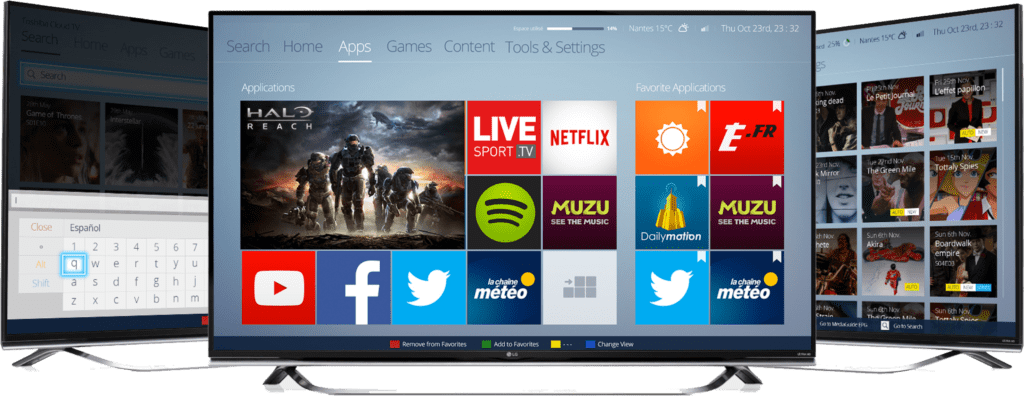
However, there’s a big difference between smart TVs due to the software that each manufacturer uses. LG uses its own WebOS software, Samsung uses its Tizen OS, and Vizio calls its platform SmartCast. Each of these gives you access to popular streaming services, and Vizio’s system even has Google’s Chromecast casting feature, which lets you send content from your phone or tablet to the TV.
But there’s are three other smart TV platforms you should know about. Android TV is Google’s own smart TV platform based on its popular Android mobile OS. It gives you all of the features of a Google Chromecast device, as well as access to hundreds of apps via Google’s Play Store. All of Sony’s recent TVs use Android TV, as do select models from Hisense and Philips.
Roku TVs made by TCL, Toshiba, Hisense, and others, contain all of the features of a Roku streamer. In fact, these TVs use the super-simple Roku interface for all of the TV’s functions, including switching inputs and watching broadcast TV. Originally found on less expensive models, some Roku TVs are now as good or better than the leading smart TVs from other makers.
Finally, there is Fire TV Edition TVs: Smart TVs that use Amazon’s Fire TV streaming platform in the same way that Roku TVs use Roku’s software. These are currently made by Insignia and Toshiba and are typically aimed at the lower end of the market in terms of size, price, and features. Like Roku TVs, however, Amazon is aggressively trying to move its smart TV platform up-market for 2020.
Many of the newest 2019 and 2020 models come with Apple AirPlay 2 compatibility, which works similarly to Chromecast, but can only be used with Apple’s devices.
Smart TV features are convenient, and the integration of streaming apps and other services directly into the TV frees up space and HDMI ports. That said, you can always upgrade any TV with a streaming device like the Amazon Fire TV Stick 4K or Roku Streaming Stick+, or set-top boxes like the Nvidia Shield, to get all of these smart TV features in a convenient package. That’s important because many smart TV interfaces still leave a lot to be desired.
Refresh rate
A TV’s refresh rate refers to how many individual frames per second it can display, denoted in hertz (Hz). There are two different ways manufacturers refer to refresh rates: Native and effective.

How smoothly a TV displays motion is dependent on its native refresh rate. Generally, you want a 120Hz native refresh rate if you can get it, though we have seen some excellent 60Hz TVs out there.
One thing to keep in mind is that only some kinds of content benefit from higher refresh rates, with sports being the poster-child for 120Hz TVs. The fast action of games like hockey or motorsports is all the more thrilling when you can see the details instead of a blur.
Regular filmed entertainment like movies and TV shows can actually be distorted by imposing higher refresh rates, leading to something known as the dreaded “soap opera” effect. But don’t worry: It’s easy enough to adjust these settings so that everything looks as it should.
A TV’s effective refresh rate refers to its digital picture processing. You’ll see this term show up on TVs touting a refresh rate above 120Hz. That may sound exciting, but we caution against relying on effective refresh rate as a meaningful indicator — in fact, it’s best to ignore anything higher than 120Hz. There is no such thing as a native 240Hz TV — there’s 60Hz and 120Hz and that’s it (for now).


[…] the Sony Master Series A9F. But that’s not a bad thing. The A9G is still one of the finest 4K TVs we’ve ever gazed at. So any refinement can only inch it closer to perfection — and […]